Scrollbar Color Help!
I have a problem with my next layout. I want to change the scrollbar color, but only the scrollbar of my layer changes while the main one is still the same. Can anyone help me out? Here's my style code:
Thank you, thank you! ^_^
body
{background-color: #ffcc66;
margin-left: 0px;
margin-top: 10px;
margin-right: 5px;
margin-bottom: 10px;
scrollbar-face-color: #FF6600;
scrollbar-highlight-color: #ffcc66;
scrollbar-3dlight-color: #ffcc66;
scrollbar-shadow-color: #ffcc66;
scrollbar-darkshadow-color: #ffcc66;
scrollbar-track-color: #ffcc66;
scrollbar-arrow-color: #FF0000;}
.comments { font-size: small;
color: #CC6600;
font-style: italic;
}
.date-header { margin:0 0 .75em;
padding-bottom:.35em;
border-bottom:1px dotted #666666;
font:95%/1.4em Georgia,Serif;
text-transform:uppercase;
letter-spacing:.3em;
color:#FF9900;
}
.menu-up {font-size: x-small}
.title { color: #006699;
font-family: Arial, Helvetica, sans-serif;
font-size: x-large;
}
a:link {
color: #FF6600;
text-decoration: none;
}
a:hover {
color: #FF6600;
text-decoration: none;
}
a:visited {
text-decoration: none;
color: #FF0000;
}
a:active {
text-decoration: none;
}
a {
font-family: Arial, Helvetica, sans-serif;
font-size: x-small;
}
body,td,th {
font-size: small;
font-family: Times New Roman, Times, serif;
}
-->
Thank you, thank you! ^_^
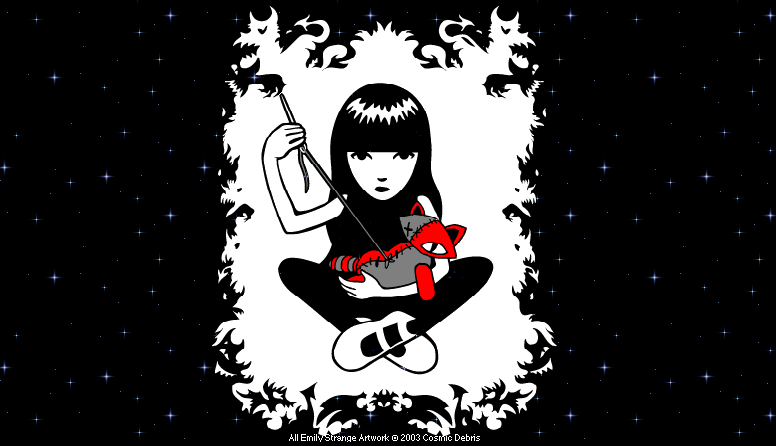

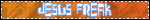


4 Comments:
testing!
I installed a new add-on for the comments. Is it any better?
This comment has been removed by a blog administrator.
Argh! It just made my blog longer! I'll just delete it.
What is the type of layout? is it frames or tables? but I think its frames right? hmmm... I don't really remember. Can you give me a screenshot or a sample of your page. Maybe I can help :D
-- claudia
Post a Comment
<< Home